I saw a very cool kaleidoscope creator on Craft TV Weekly and just had to get it. It is perfect for making tea bag tiles and you can even print them right from the program.
The program is very quick and easy to use and has over 50 different templates for a variety of effects and shapes.
Here are a few of the tiles I made this evening using free graphics I downloaded through Dover's weekly newsletter:
Here is one I made from an Iris Fold card:
You can download an evaluation copy of kaleidoscope creator at:

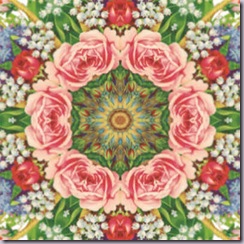
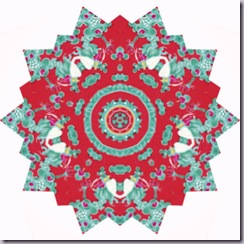
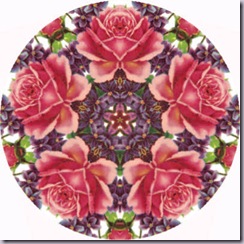
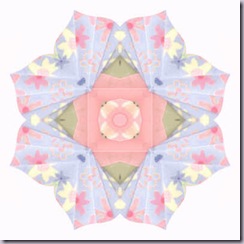
Beautiful!
ReplyDeleteHi I love your tiles but want to make octagonal shped ones - which programme do you use? I have Windows 10. I use Paint Shop Pro but my tiles are nowhere as good as yours -cheers Leo
ReplyDeleteI use Kaleidoscope Kreator 3 to make almost all my tiles. It is super easy to use. With it you can make multi sided shapes and frames (including octagons) in seconds. If you like making tiles it's well worth the investment. You can find it here: http://www.kalcollections.com/store/kk3_info.htm
ReplyDeleteThanks I have had wonderful customer service from them- I had the CD of Version 2 and had bought the polygons in 1992 but had changed computers twice and email address once since them - they found me and sent me Kaleidoscope 2 and the add on for free again and I am thinking of updating to 3 - I can make the tiles I want -thanks Leo
DeleteVery nicely done cards!
ReplyDelete