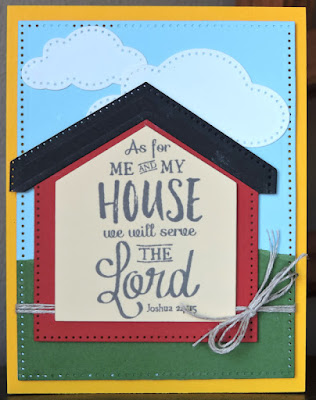Here's a cute get well card featuring the Get Well stamp set. The woven table cloth takes a bit of extra work but I really like the effect. If paper weaving is not your thing, you could use the Knitted Houndstooth Stamp (SS-0235), which is on the clearance rack until they're sold out or the Picnic Pattern Stamp (SS-0436).
The items listed below are available at www.funstampersjouney.com/judyheadrick
STAMP SET
CARDSTOCK
- Whip Cream card stock *
- Sweet Berry card stock *
- Huckleberry Fusion card stock *
- Pineapple Smoothie Cardstock *
- Banana Cream card stock *
- Sweet Pear Cardstock *
- Pumpkin Bread card stock *
TRUE COLOR FUSION INK
COLORING TOOLS
CUTTING DIES
ADHESIVES
TOOLS
- Journey Platinum Die Cutting Machine * or equivalent.
- Journey Blooms Paper Trimmer *
- Details Pro Shears *
- Bloom Tool *
- Dauber Dowel Small * or Dauber Dowel Large *
Instructions
CUTTING
- Use the largest Journey Rectangles die with the corresponding piercing template to cut a rectangle from Sweet Pear cardstock.
- Cut a 1 3/4" square from Whip Cream cardstock.
- Cut a 2" square from Pumpkin Bread cardstock.
- Cut six 1/4" x 4 1/4" strips from Sweet Berry cardstock.
- Cut fourteen 1/4" x 2 3/4" strips from Whip cream cardstock.
STAMPING
- Stamp the chicken in a cup on Whip Cream, Sweet Berry, Huckleberry Fusion, Banana Cream and Pineapple Smoothie cardstock with Black Licorice ink.
- Stamp the spoon on Whip Cream cardstock.
- Stamp Get Well Soon on the 1 3/4" square Whip Cream cardstock with Sweet Berry ink.
PAPER PIECING
- Use a Dauber Dowel and River Stone ink to color the spoon.
- Cut the spoon out.
- Coat the spoon with Journey Glaze and set aside to dry.
- Cut out the cup and the center strip for the saucer that you stamped on Huckleberry Fusion cardstock.
- Cut out the saucer from Whip Cream cardstock, leaving enough cardstock behind the cup so you can glue the cup onto it.
- Cut the cup stripe and the chicken, excluding the chicken's comb from Whip Cream cardstock.
- Glue the cup to the saucer.
- Glue the stipes on the cup and saucer.
- Coat the cup and saucer with Journey Glaze and set aside to dry.
- Cut out the chicken and cup image from Banana Cream cardstock, this will be your foundation layer.
- Cut out the chicken's comb from Sweet Berry cardstock.
- Cut out the chicken's beak from Pineapple Fusion cardstock.
- After the cup and saucer are dry, glue them to the Banana cream layer.
- Glue the chicken's comb and the chicken to the Banana Cream layer.
- Glue the chicken's beak onto the chicken.
WEAVING
- Position the red strips about 1/16" apart and tape one end down with a piece of low-tack tape (I used drafting tape).
- Weave in a white strip at an angle as shown.
- Continue weaving, using the Bloom Tool spatula attachment to hold down or lift the red strips as needed.
- Use the Bloom Tool spatula attachment to push the white strips together.
- Continue weaving until you reach the right edge.
- Carefully remove the tape and finish weaving the left edge.
- Secure the ends of the strips with glue.
- Trim the top edge only. Don't worry about the other three sides, we will get to them in a minute.
- Glue the woven tablecloth about 3 1/2" down from the top of the Sweet Pear rectangle making sure there's a little bit hanging over on the left, right and bottom sides. Don't worry if the table cloth isn't a perfect rectangle, it will probably be a little taller on the right side than the left. That's OK, it actually gives it some perspective. Just make sure that the top goes straight across.
- Flip your work over and trim the left right and bottom edges of the table cloth even with the Sweet Pear rectangle.
- Pick up a very small amount of Huckleberry Fusion PanPastel on a sponge applicator and draw steam on the Sweet pear background as shown in the finished image. Remember, you can erase any mistakes you make.
- Use White Liner to attach the Sweet Pear background to the Huckleberry Fusion card base.
- Put a small Journey Foam Square behind the chicken's head. Put some Journey Craft Glue on the bottom part of the chicken and cup image (the part that will be positioned over the tablecloth).
- Attach chicken and cup image to card.
- Use Journey Craft glue to attach the Pumpkin Bread square just inside the piercing in the upper right corner of the Sweet Pear rectangle.
- Pop the stamped Whip Cream square up on Journey Foam squares and center it on the Pumpkin Bread square.
* denotes an affiliate link - see my disclosure for details.