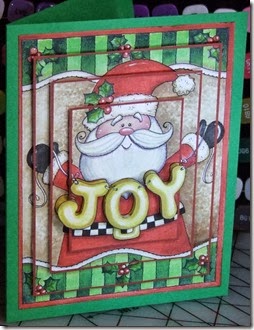I cut the onesies for this card using the Peek-a-boo SVG set from Lettering Delights. I used the Baby Face alphabet dies for the lettering on the onesies.
I used the Peggy banner from the Layered Ribbon Banners template for the Welcome banner. The stamp set I used was one of those dollar sets from Michael’s.
Made With:
- Peek-a-boo SVG set from Lettering Delights
- Layered Ribbon Banners template (Hot Off the Press)
- Baby Face Alphabet (Provo Craft)
- Tiny alphabet stamps
- Sparkle Gold Twine Cording (Maya Road)
- Patterned paper scraps
- Blue patterned paper
- Green patterned paper